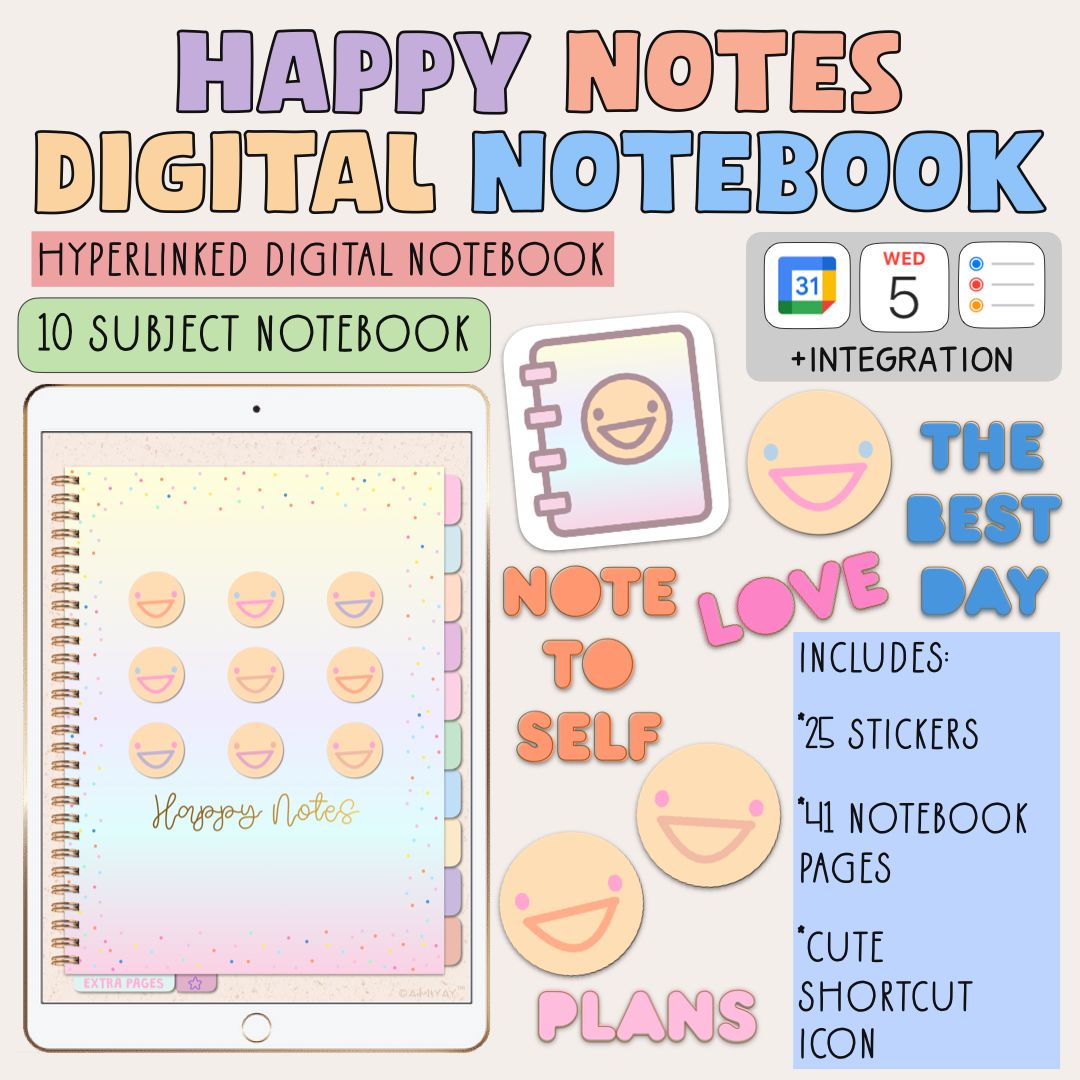Happy Notes Notebook
$9.99
Digital Download
1
Product Details
🩷This listing is an instant digital download.
Make sure you have all apps (Shortcuts, Google Calendar, Apple Calendar, & Apple Reminders) installed on your iPad for integration to work.
Note: If you have purchased the “Happy Plans” Planner and set up the shortcut for integration, you Do NOT have to set up the integration when you purchase the “Happy Notes” Notebook because it’s the same shortcut.
Description
This bright and colorful notebook is sure to be your happy place to take on adulting in a fun way with all the colorful note pages. Go ahead, doodle a smiling cupcake wearing a party hat, jot down a silly time that made you giggle out loud, or list all the things that make your heart do a little happy dance. Remember that time you accidentally wore mismatched socks but felt incredibly confident anyway? Or the feeling of sunshine on your face as you sipped your favorite beverage? This is a safe space for all your whimsical thoughts, fleeting moments of sunshine, and perhaps even a secret recipe for happiness you've stumbled upon. No judgments here, just pure, notebook-filling fun!
Features
😍Portrait Notebook
🔔Integration: Google & Apple Calendar & Apple Reminders
💖This digital notebook is integrated with Apple Calendar, Reminders, and Google Calendar, making it easy to add events and tasks directly from your digital notebook.
*Please note: while this shortcut integration allows you to quickly send items to your calendars and reminders, it does not sync the notebook with these apps. The shortcut integration only works on iPads. Make sure you have all apps (Shortcuts, Google Calendar, Apple Calendar, & Apple Reminders) installed on your iPad for integration to work.
🩷Navigate seamlessly through all pages and tabs with hyperlinks, making it easy to find exactly what you need.
Notebook Features:
⭐️10 Subject Notebook
⭐️41 Note Paper Templates: blank, lined, dotted, graph, charts and lists. Copy and paste templates into each section to use them. (All the note paper templates can be duplicated as many times as you need)
⭐️25 Digital Stickers
- Pre-cropped Individual PNG files.
- Video Tutorial included with the purchase.
⭐️ Cute Shortcut Icon (easily access your notebook with this shortcut) (Note: iPad only feature)
Order Includes
🥳 1 PDF Notebook
Digital Notebook File Size: 829 KB
🥳 1 PDF “Start Here” of Video Tutorials (Helps you access, transfer, & learn how to use EVERYTHING.)
🥳 25 Digital Stickers: (Pre-cropped Individual PNGS) 12 Sticky Notes, 5 Smiley Faces, & 8 Common Planning Phrases.
🥳 Cute Shortcut Icon for iPad home screen
Electronic Delivery
This is a digital product. You will not receive a physical product.
Your file will be available to download from your provided email once payment is confirmed.
Note-taking App
⭐️ You need a note-taking app to write in the notebook. Confirmed app that work: GoodNotes. Please note: all tutorials are done in the app GoodNotes 6. A compatible writing stylus is needed. You can also type in your notebook.
Take Note: iPad, writing stylus, and note-taking app are not included in purchase. The note-taking app, GoodNotes, is a separate App Store purchase.
Refund Policy
✨Please ask questions before purchasing.
*Due to the digital nature of the product, there are no refunds, cancellations, or exchanges , BUT please send an email if you have any problems (adultyay@gmail.com).
Want a free notebook to see if it works with your device?
Happy Notes Notebook